 Last week I took the plunge and decided to order a new mouse. My trusty Logitech mx518 just wasn’t up to the challenge and I’d been eyeing up a rival for months – the Razer Naga. I’d been on the fence about purchasing one, mainly because I wasn’t a fan of the blue colour scheme. All that changed when the Razer Naga Molten Special Edition was announced.
Last week I took the plunge and decided to order a new mouse. My trusty Logitech mx518 just wasn’t up to the challenge and I’d been eyeing up a rival for months – the Razer Naga. I’d been on the fence about purchasing one, mainly because I wasn’t a fan of the blue colour scheme. All that changed when the Razer Naga Molten Special Edition was announced.
Let’s be honest, I’m not the first person to review this mouse. The first one I noticed was back in 2009, brimming with potential about how the mouse could be used. Even the Razer Naga Molten was announced a year ago. So why the big deal about some two year old tech?
The answer is that I wanted to tackle two questions: is the Naga still relevant to the current crop of MMOs and the current way we play our games, and will it adapt to the way we’re likely to be playing MMOs in the future?
Mousing Along
Over the years I’ve used a variety of desk-bound rodents, mostly favouring Microsoft or Logitech devices of one form or another for two solid reasons. Firstly, I’ve found these two brands to be the most comfortable to use. Secondly, I’ve found them to be nigh on indestructible, putting up with all kinds of finger gunk, crud and so on.
That’s not to say my mousing experience has always been a pleasant one. I’ve been through the pain of raiding late one night with a fancy wireless number that I thought was really cool and snazzy at the time, only for the battery to die on me midway through a bossfight. No spare batteries, no cable, no spares. Luckily this was back in the day of 40-man raiding, so I limped along at the back of the raid using tab targeting and keyboard turning. Humiliating as hell.
Any replacement had a lot to live up to. I’d never been really sold on the dedicated gaming accessory idea (he says, typing this on a Logitech G15). Above all it has to work for me as a mouse. If the cool gets in the way of the core purpose it gets junked sharpish. It needed to be as usable inside the game as it is outside in the land of Bog Standard Desktop.
A Challenger Arrives!
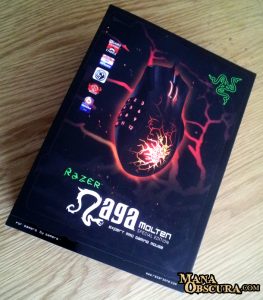 The Razer Naga Molten arrived in a pretty swish box decked out in the traditional black and green, with this red glowing thing suspended in the middle like some kind of demonic heart. The box itself reminded me of those old Lego Technic kits you used to be able to get – the ones that were supposed to be for kids but you knew were for adults with a thing for building miniature bulldozers.
The Razer Naga Molten arrived in a pretty swish box decked out in the traditional black and green, with this red glowing thing suspended in the middle like some kind of demonic heart. The box itself reminded me of those old Lego Technic kits you used to be able to get – the ones that were supposed to be for kids but you knew were for adults with a thing for building miniature bulldozers.
Included in the box was an ominous black envelope containing a quick start guide, a more detailed Master Guide and a set of “training stickers” (more on those later). There’s also a letter from someone called RazerGuy (who?) saying how awesome the mouse is and finally a catalogue of some of the other stuff they do.
The mouse itself has two main surface textures – a soft touch matte surface for buttons to help you grip the mouse, and a gloss surface on the edges. The cable itself has a braided sleeve to help prevent kinks and snags and the USB plug is gold plated. The illumination through the mouse is bright and clear, with the molten crackle on the bulge pulsing slowly.
The shape makes it comfortable in my average sized hands, with a small riser on the right of the mouse to rest the ring finger on. The two main buttons give no problems at all, although the ‘forward’ and ‘back’ buttons have been squashed up next to the left clicker, giving your index finger a little more work. The wheel is a standard stepper instead of a smooth glider, but at least it doesn’t sound like a kid’s bike going clack-clack-clack every time you spin it. The Razer Naga Molten is a little lighter than I was expecting, meaning that I spent a good half-hour throwing it around the desk while I got used to it.
The thumb grid of buttons ends up starting just under the nail of your thumb and extends down to halfway between the first and second knuckle. Unless you’re used to moving your thumb around you’re going to need a bit of help feeling where all the switches are. That’s where the training stickers come in – you put them over the buttons in a pattern of your choice to help you feel your way around.
Point and Crit
Getting the mouse set up to use is an interesting prospect, not because it’s difficult (it’s seriously easy) but because of the options available. Once you download and install the driver software from the Razer Naga Molten website you can do things like tweak the sensitivity and disable the lighting, although why you’d want to pay for a glowing mouse only to switch off the glow is beyond me.
 There’s also three ways to control how to use the plethora of buttons available. One is to map them straight through the row of number keys at the top of the keyboard, basically duplicating the hotkeys you probably have your action bar set to. So far, so boring. You can also set it to use the numbers on the numeric keypad instead, which is more useful. You can even rebind the buttons as any other key on your keyboard, which is where it starts to get even more interesting.
There’s also three ways to control how to use the plethora of buttons available. One is to map them straight through the row of number keys at the top of the keyboard, basically duplicating the hotkeys you probably have your action bar set to. So far, so boring. You can also set it to use the numbers on the numeric keypad instead, which is more useful. You can even rebind the buttons as any other key on your keyboard, which is where it starts to get even more interesting.
That’s not all though – you can even record macros, assign those to buttons, and even have the bindings linked to a profile that gets automatically loaded when you fire up an application. You could have your Warcraft profile, your Rift profile, your Outlook profile, your Excel profile. Get the idea?
For both Warcraft and Rift I took the number pad approach. I set up an actionbar (either in Bartender 4 or the Default UI) and bound the number pad keys to it. I then dropped abilities onto this actionbar and could instantly use them on the Razer Naga Molten’s thumb grid. I also deliberately kept the third button free so I could use it as my Ventrilo push-to-talk button.
Most of the abilities I assigned to the thumb grid were self-buffs, party wide group buffs or other abilities that I used regularly but didn’t mash the buttons for. It worked – I managed to ditch an actionbar of seldom used buffs straight away and freed up a small portion of my screen.
A word of warning though – be careful what you put there. Macros that spam chatlogs, long cooldown buffs like Time Warp or Heroism and autorun toggles are not the kind of thing you want on the thumb grid until you’ve trained your thumb properly. Trying to wing it on a raid night is not the best way to win fans in your guild. True story.
Clicker or Croaker?
 After all that, has getting the Razer Naga Molten been worth it? After all, I could have bought three of my old mouse for a single one of these (and I did buy it, this wasn’t a freebie). More importantly, does it still make sense to buy one of these when we don’t know much about future MMOs?
After all that, has getting the Razer Naga Molten been worth it? After all, I could have bought three of my old mouse for a single one of these (and I did buy it, this wasn’t a freebie). More importantly, does it still make sense to buy one of these when we don’t know much about future MMOs?
For me it’s undeniably a good choice. MMOs are now my bread-and-butter genre on PC and it makes sense for me to buy a mouse that’s designed with these games in mind. More importantly, the new macro and key mapping software means that whatever key layout or control method these games use there will always be a way for the Razer Naga Molten to support it. Whether it’s ability heavy like Star Wars: The Old Republic or ability limited like Guild Wars 2 there’ll always be a way to get some use out of those extra buttons.
If you’re new to the MMO genre then it’s probably not something I’d recommend to you. You’ll be better off learning the nuances of your game, the class you’ve chosen to play and how the abilities can be used most effectively. Developing your skill will give you more of an edge than any fancy bit of hardware.
If you’ve been playing MMOs for a while and you’re in the market for a custom mouse then I’d suggest giving the Razer Naga Molten a look. The current software means that it’ll work the way you want it to for your current games while being flexible enough to cope with the games you move on to. If you’re also looking at streamlining your UI and getting rid action bars full of abilities then this will also help you on that mission.

Awe man, I’ve been on the fence about this mouse for a long time. I want it bad, but I’m holding out to see how the SWTOR version shapes up. This review got my juices flowing again. I hope I can hold out till the new one comes out
You mean this one?
http://www.razerzone.com/swtor/mouse
It’s a tricky one. It looks closer to the Naga Epic than the Naga Molten, which means you get wireless tech and a charging station. It’ll be a fair bit heavier in the hand too.
I’d also be interested to see how it feels in the hand. The Naga Molten is definitely sculpted, whereas it’s not clear if the SWTOR one is shaped to fit the hand. I can see why you’re on the fence and waiting for those reviews!
That said, I saw the SWTOR keyboard at Eurogamer. That thing is awesome. Seriously.
Actually, I’ve owned both the standard Razer Naga and the Naga Epic, which I’m currently using – the Epic feels lighter than the standard as far as I can tell. It helps that there’s no cord dragging it back down again.
Lighter? Really? I’m impressed!
Ya the second the preorders open for the keyboard, I’m getting one. That LCD screen is awesome. I already have a Razer mouse and keyboard, but they are old. I’m looking for new toys to go with my new system I got last Christmas
I’m temped by it too. I’ve been looking at new keyboards for a while, but I’ve grown used to the gamepanel on my G15. There are some tough choices out there.
I would rather get the Naga in the Molten Core version than the SWTOR Naga. Because of the shape. Actually I wouldn’t get the Razer but the Logitech G400, the modernized MX518. Despite the loss of the cool lightshow. Yeah, it looks hot. 🙂
Wireless is for people who simply can’t make do with a cable, but not going to have to charge or deal with extra weight is a plus for me.
Shape is very important. That’s a matter of taste but my hands are large and the Naga is rather small. It is also up to YOU if you can really use the 12 buttons or just end up pressing them by accident. Test this in a local mall, there you can also compare with other mice. I am used from the MX-series to have a thumb rest there where I could also grip the mouse firmly. The Naga has the buttons exactly there.
Most mice have great sensors nowadays, but the Philips Twin Eye sensor used for the Nagas has the so called Z-axis bug. This is when you lift and reposition your mouse the cursor will move … was it either to the lower right or upper left. The new “4G” sensor mixes in a 2nd infrared sensor to deal with said bug. But it’s not used for the Naga but the Mamba and the Imperator. Which all don’t have the sexy back of the Naga. 🙂
tl;dr: Not everyone can stand the 12 extra buttons and you will need some time to get used to them for sure.
I get your point. While I don’t need to grip it that much to move the mouse around, some people will naturally clench the sides and accidentally trigger the buttons. Although for me there’s enough resistance against the buttons to prevent accidental triggering, that might not be the case for everyone.
I haven’t noticed the Z-axis bug on my own naga, but of course your mileage may vary.
I love how you assigned buffs to your naga… buffs?! pft… 2 button mage
On my hunter I had to assign all my shots to 1 – + on the number-pad and all my pet attacks/comands/traps on the 1-= above the keyboard, and I still need to use 90% of them most fights… I didn’t have one spare for push-to-talk 😛
This did mean that I didn’t need any ‘training buttons’ my rotation sees my Generation (wh)Y thumb dancing back and forward across the mouse like it’s doing semaphore :-s
Before my Naga I had to navigate with my mouse and then either click shots or move my hand off to the numberpad, so it really is a must for htokey MMO’s… if only some of the newer ones worked with it… ¬.¬
The only disappointment for me was that it’s not the mouse that does the key binding, its the program, so I couldn’t take it into CS5 and have one button for razor, or unlink audio, or ripple delete etc. it would have been nicer to have keys to bind rather than a translated number-pad.
Grab the latest drivers off the web and set up a new profile that triggers when you launch CS5. Then go into the mouse bindings for that profile and change the button binding to ‘Single Key’ or ‘Macro’. Job done 🙂
It’s a fairly recent feature, but it’s an absolute godsend when looking at replacing buttons in games like Guild Wars 2 with limited action abilities.
Ah – I got the Naga that came out with Wrath… didn’t have that.